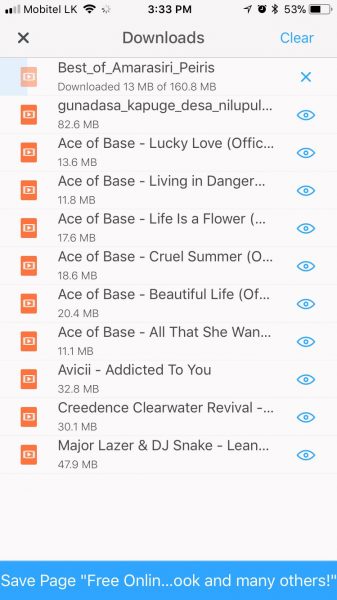1. Go to App Store
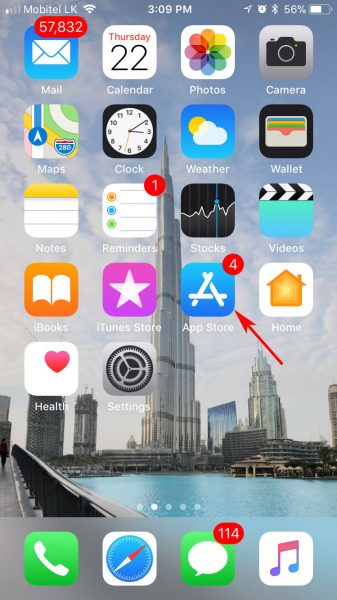
2. Search for the term documents
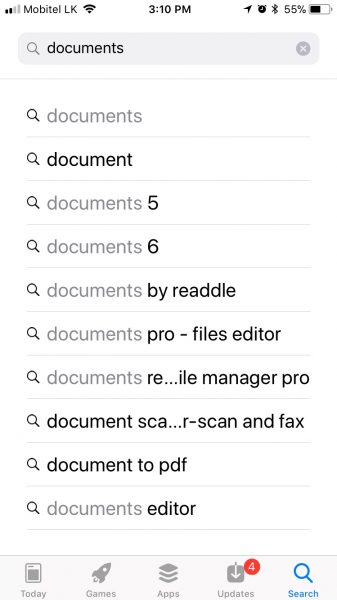
3. Install “Documents by Readdle”
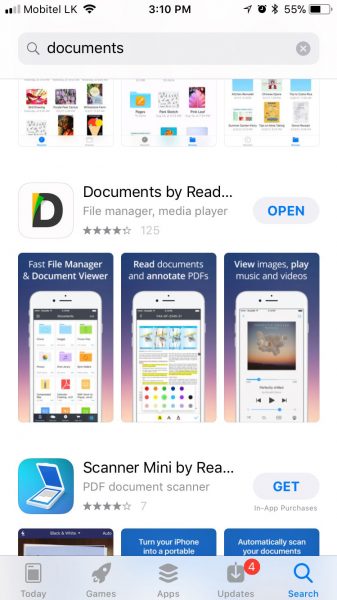
4. Open the app and click on the “Safari-like” icon at the bottom-right.
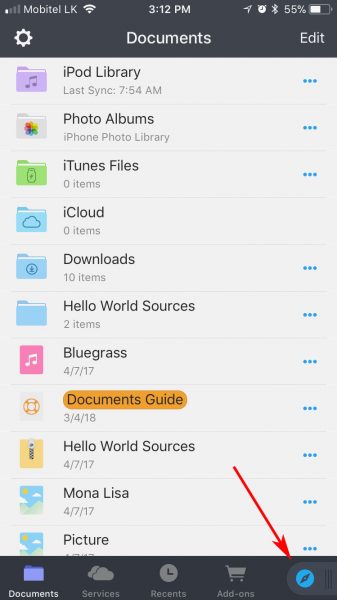
5. Go to “https://m.youtube.com” and click on the search icon.
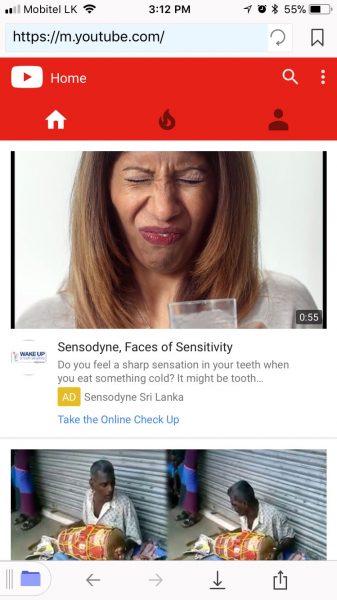
6. Search for the title you want.
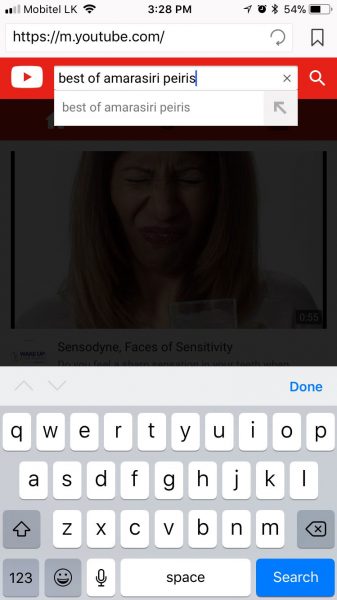
7. Click on the result you want.
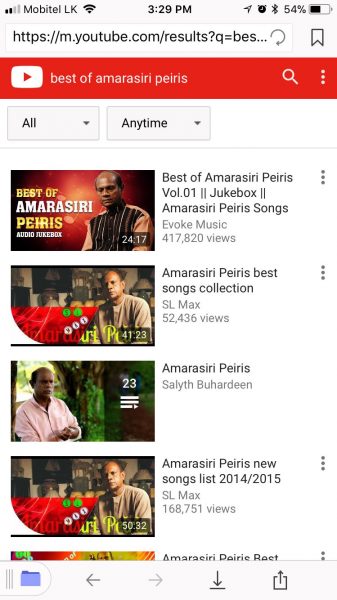
8. Pause the video.

9. At the address bar at the top type “ss” (without quotation marks) in front of youtube as shown below. Then press Go at the bottom.
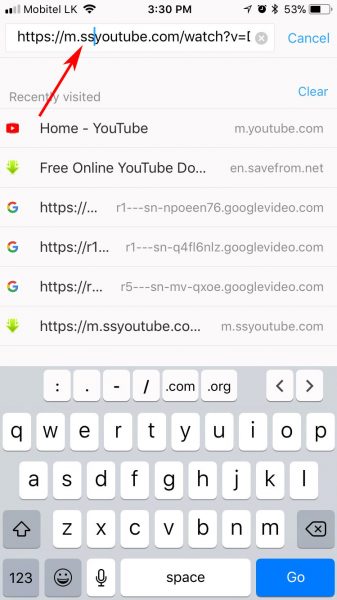
10.Click “Download”.
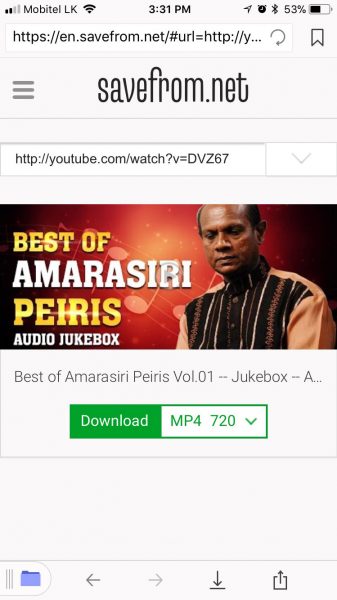
11.Give any name you want for the file and click “Save”.
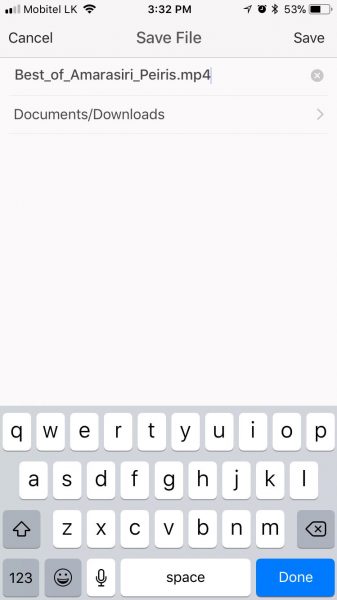
12.Click on the arrow icon at the bottom.
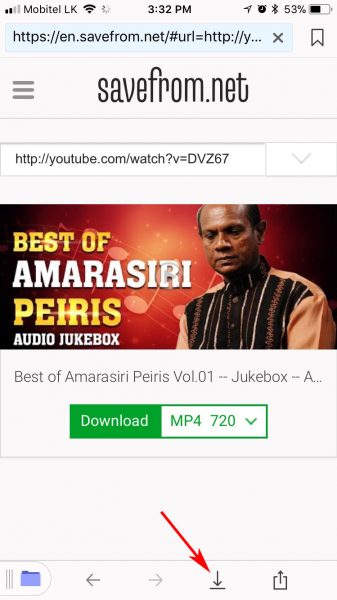
13.Now you can see your file getting downloaded. When finished click on it and enjoy 🙂